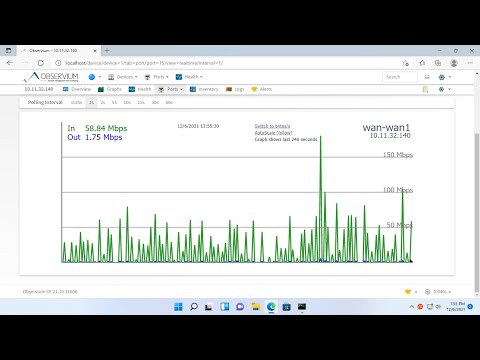
How to build a lightweight monitoring system on Windows
How to build your own lightweight network monitoring system on Windows 10/11
1. Installing Virtualbox https://www.virtualbox.org/
2. Installing Multipass https://multipass.run/
3. Install Observium https://www.observium.org/
Automated Installation
wget http://www.observium.org/observium_installscript.sh
chmod x observium_installscript.sh
sudo ./observium_installscript.sh
RAM 32GB https://amzn.to/3JPx3UG
RAM DDR5 32GB (2x16GB) https://amzn.to/3KeG8Gy
Dream 600K Sub https://www.youtube.com/c/NETVN82
#netvn #network #networkmonitoring #windows10
Take the opportunity to connect and share this video with your friends and family if you find it useful.

No Comments